Checking the registration of Presentation Manager
To check that you have Presentation Manager purchased and registered
- Select Configure > Practice Information.
- Click the Register button:
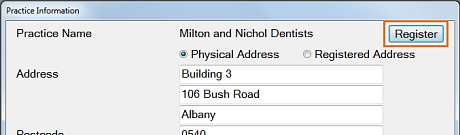
- In the Register window, check that the ExdocPro module has a registration key:
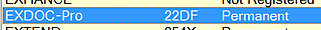
- If there is no registration key, please contact the Support Desk to have it set up.
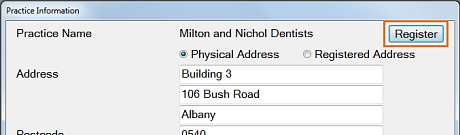
![]()
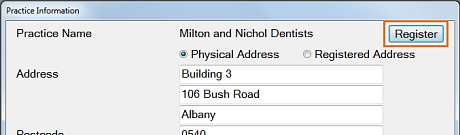
![]()