
Features |
|||
|
|
|
|
Simple functionality
The messaging window is accessible, opens quickly, and is easy to use.

Quick Notes
Frequently-used notes can be saved as Quick Notes and inserted into messages with a few clicks.
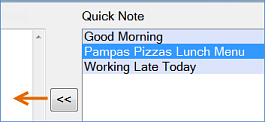
Panic option
A panic message can be pre-configured or created on-the-fly and quickly sent system-wide.
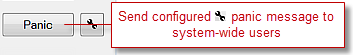
Minimise instant messages by default per user
From v11.6 it is possible to configure EXACT (per user) to automatically minimise incoming instant messages, and indicate their arrival with only an audio beep. This doesn't apply to panic button messages.
If you try to close EXACT you will be prompted to deal with any minimised instant messages.
Customise the audio notification
Customise the audio option from Configure > User Settings...

Possible to send messages to the same computer
From v11.3 it is possible to send messages to another logged in user on the same computer (this was not possible in earlier versions).
Continuity of service even for brief network interruptions
EXACT enables messages to be sent even when there are brief interruptions in the network. If a message is not delivered for some reason (such as network delay), it will remain in a pending state for 20 seconds, and will be sent within this 20 seconds if the connectivity problem is resolved.
EXACT delivers messages to every computer where a user is logged on
Normally a user is only logged on to one computer, and the user's own name does not display in their own instant message list.
However, a user who has logged into two or more instances of EXACT will be able to see their own name in the Instant Message user list. In this case, when a new instant message is sent to this name, that message will be sent to all EXACT workstations that have that user name logged on, because EXACT cannot know at which computer the user is physically located.