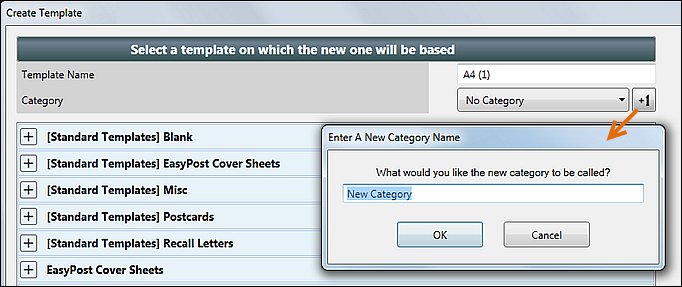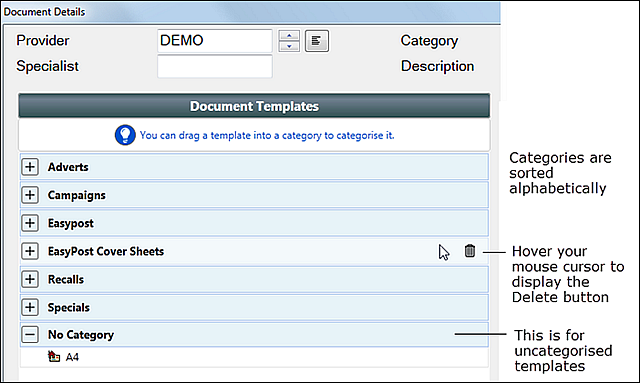
Use Categories to classify documents that are scanned, imported or created in EXACT.
Categories can be viewed, edited, created and deleted from the Document Details window, where they display in alphabetical order.
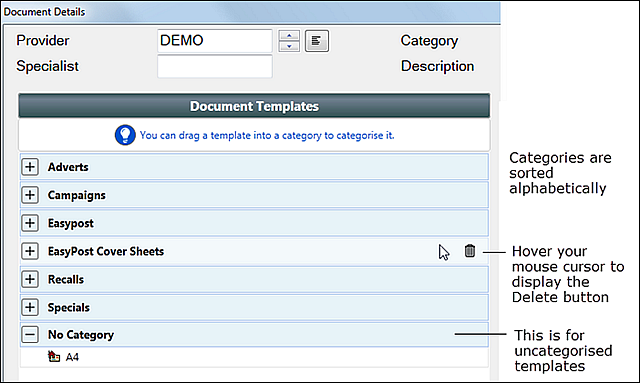
Simply drag and drop documents to arrange them in Categories.
Documents that are not specifically categorised are listed under "No Category".
You can create an unlimited number of categories.
To add a new Category from the Document Details window
Either
Click the Category ![]() button...
button...
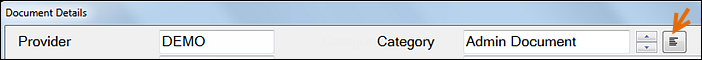
...to display the View Contact Categories window, where you can Add, Edit and Delete categories:

- or -
Add new category button from the bottom of the Document Details window:

To add a new Category from the Create Template window