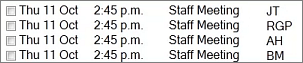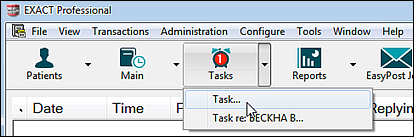
Features |
|||
|
|
|
|
Optional Workspace Bar shortcut
The Tasks list is either accessible from the File Menu, or it can be added to the Workspace Bar as a launch button:
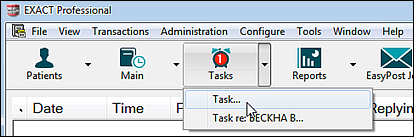
Indication of tasks for attention
A number displays on the Workspace bar icon to show how many tasks are due or overdue.
Note that the alert icon has changed from EXACT version 12, and the Tasks Alert is now limited to nine tasks.
![]()
Accessible from multiple screens
Tasks items relating to a patient are indicated and are quickly accessible in Patient Details, Appointment Book and Charting Window.
My To Do list
Users manage their assigned tasks from a personal My To Do list based on Login name.
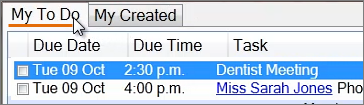
Optionally view completed tasks
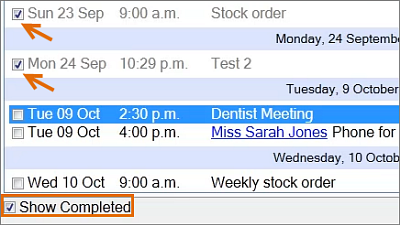
View whether users have completed tasks that you assigned to them
This is a useful management feature. You can view all tasks that you created by means of a My Created screen, where you can opt to Show Completed tasks. In this way you can quickly see who has completed tasks that you assigned, and who has not.
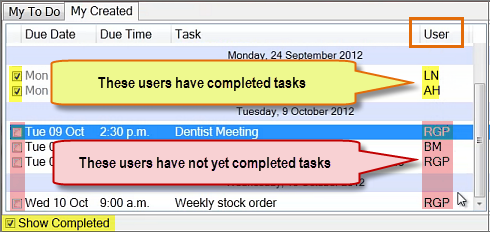
Hyperlink to Patient File
If tasks relate to a Patient, they can hyperlink to the Patient File:
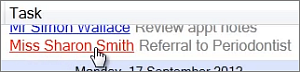
Multiple types of Task
Tasks do not necessarily have to relate to the Appointment Book. You can create general tasks (unrelated to Patients), such as "Meeting", "Buy ink toner" or "Order Stock":
![]()
Assign one Task to multiple users
Some types of Task need to be assigned to multiple users (e.g. Meetings). If you create such a task, in My Created screen you will see a line listing for each assignee: