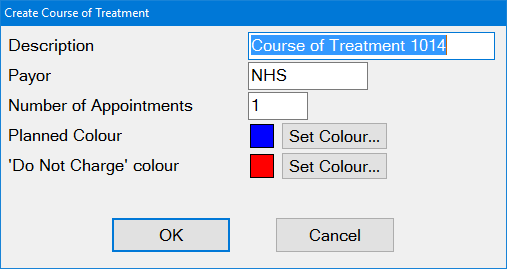
Dialog boxes appear in multiple shapes and sizes, as they are used for interaction (dialog) between EXACT and the user.
They allow you to enter information or to confirm choices. An information dialog box will contain fields where information can be entered and edited.
For example, the Create Course of Treatment dialog box:
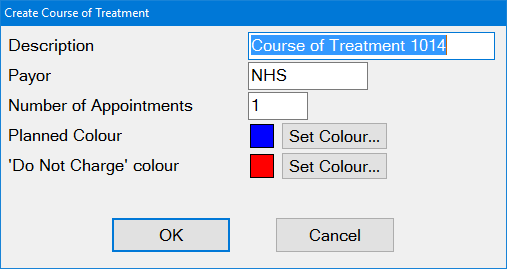
Other dialog boxes prompt you to confirm actions. For example, if a Dentist TCs a course of treatment without completing, the following dialog box appears:
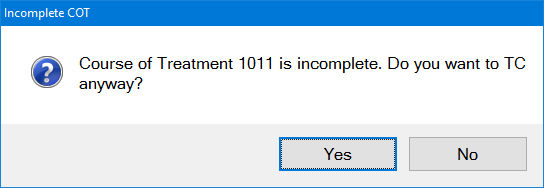
This dialog gives you just two options - Yes or No.
Click on the appropriate button to answer the question, or press the ![]() key when that button is highlighted.
key when that button is highlighted.